Today, we’ve got something exciting to share: PixVerse 2.0. This cutting-edge AI software is changing the world of creation. With PixVerse, you can easily turn your ideas into stunning visuals. It’s great for both beginners and experienced creators. You don’t need expensive gear or technical skills.
PixVerse stands out for its versatility. It offers three styles: realistic, 3D animation, and anime. Choose the perfect look for your project. PixVerse supports various formats and aspect ratios. You can experiment with negative prompts to fine-tune results. PixVerse 2.0 is still evolving. It’s not perfect, but it promises great potential. We should accept its flaws and look forward to improvements.
In this tutorial, I’ll show you PixVerse’s features.
How to start using PixVerse 2.0
First, we visit the PixVerse website at https://app.pixverse.ai/login. Here, you can see a promotional teaser and sample creations. Two important buttons let you access AI features via Discord invite or a web app.
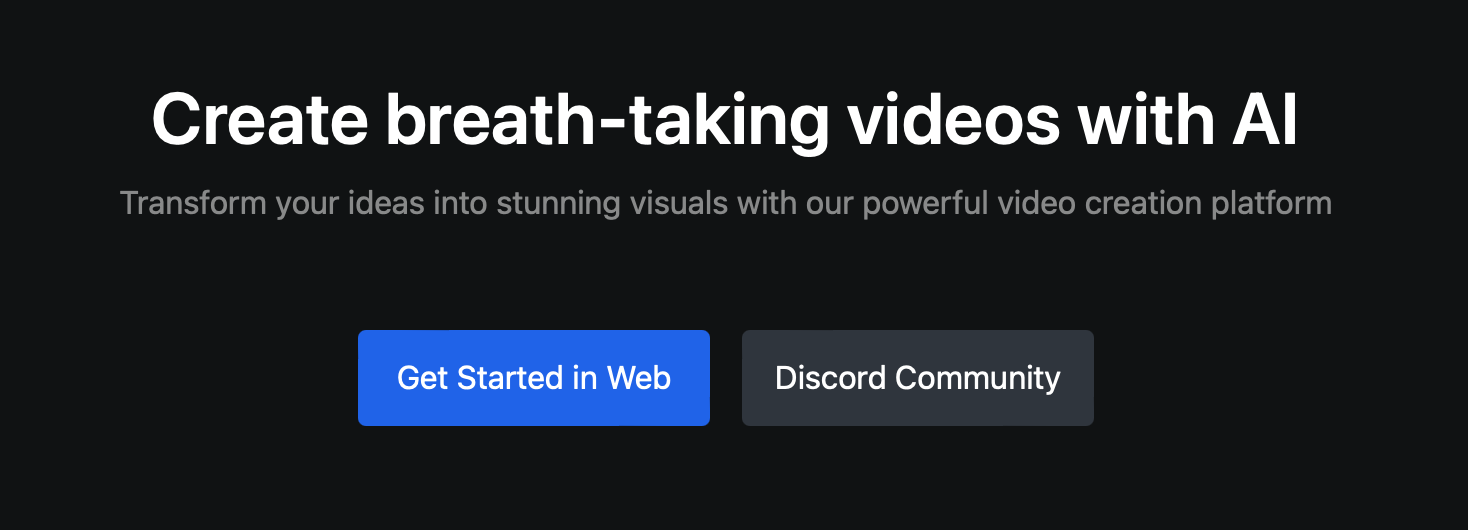
For the web app, create a free account and log in. The dashboard shows numerous samples. Click on a thumbnail to start creating.
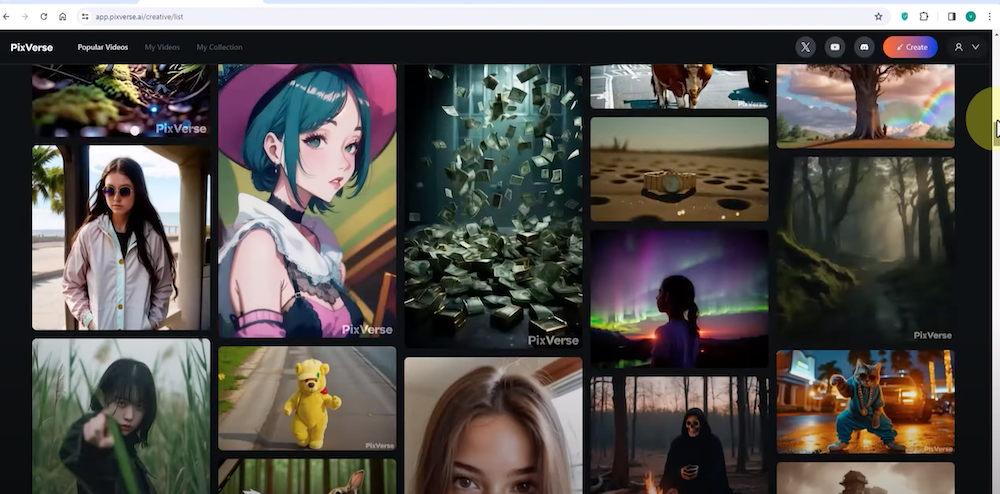
For video creation, select from text-to-video or image-to-video options. Write your prompt and choose a style. For my first test, I pick realistic and an aspect ratio of 16:9.

After creating, you can see your prompt queued. Next, I try 3D animation and anime styles. Soon, all prompts are turned into videos for review. You can play and download them. Upscaling is also an option.
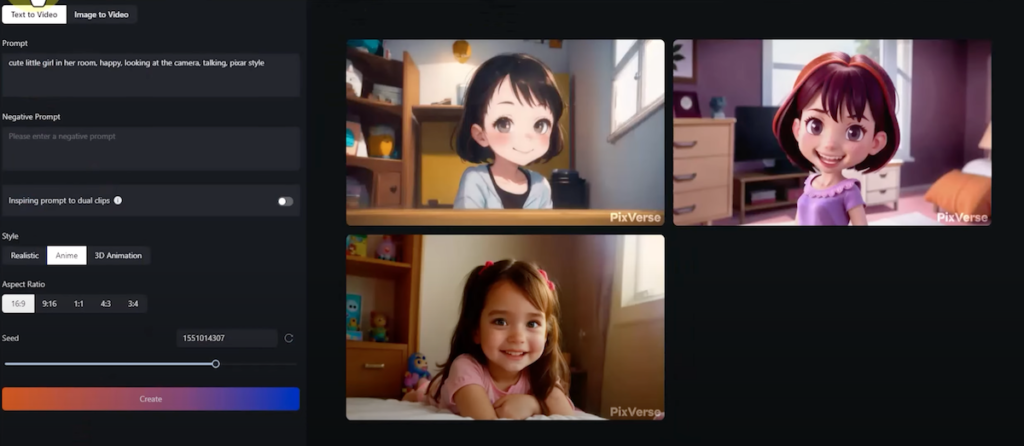
Now, let’s generate videos using the PixVerse Discord server. After joining, you can find guides and parameters for creation.
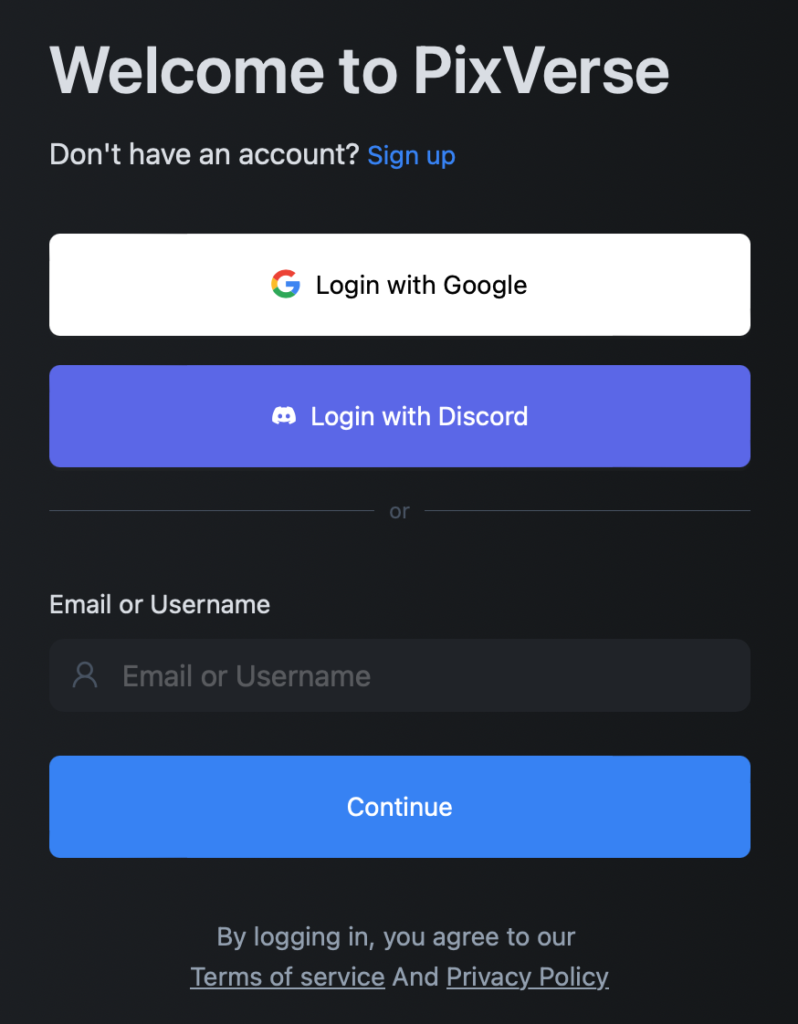
Choose a room and view others’ videos.
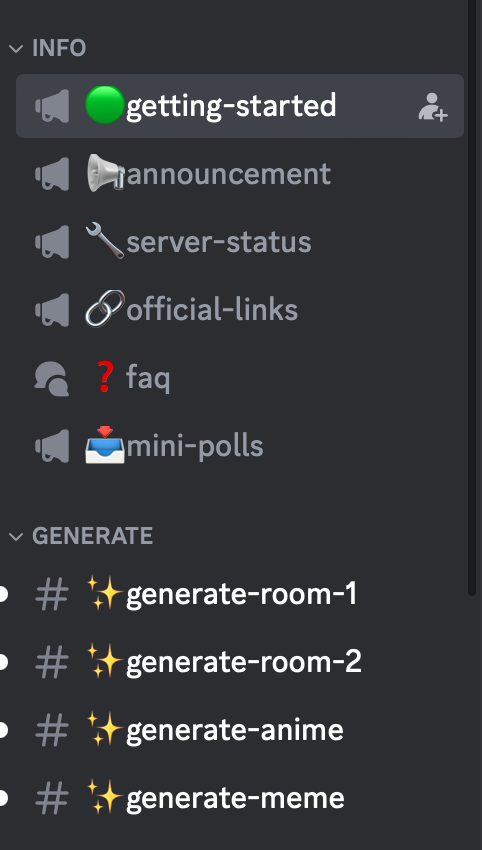
Enter prompts and select styles and aspect ratios. Skipping negative prompts is an option. Once queued, videos are soon ready for download. You can repeat the process for better results.
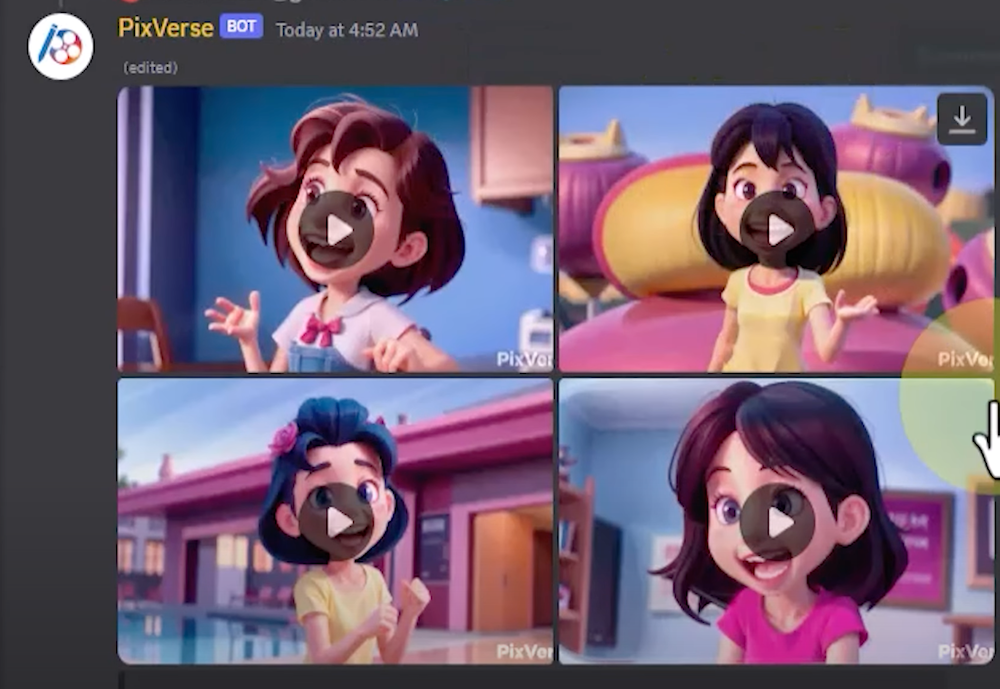
PixVerse is currently free with unlimited use. You can ask: “Can I use the videos generated by PixVerse for commercial purpose?”. Yes, feel free to use them for any purpose, as long as the content isn’t NSFW. More can be found in https://app.pixverse.ai/terms-of-use.
Read related articles:

