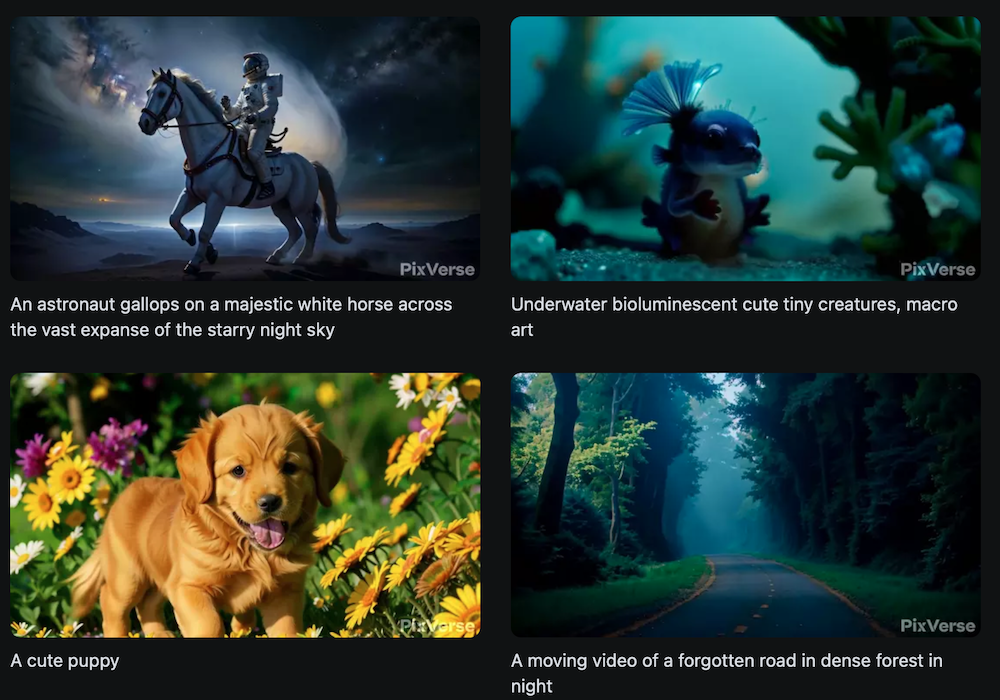Hello, everyone. AI video generators are becoming more popular. Today, we’re reviewing PixVerse AI, a free tool. It allows for motion and animation creation from text or images. Its interface is familiar, resembling Stable Diffusion, and is currently free. The future pricing is uncertain.
One image resembles Dream Shaper styles, while another features a woman reading. Most videos are up to 4 seconds, suggesting Stable Diffusion technology is used. Let’s explore the creation process.
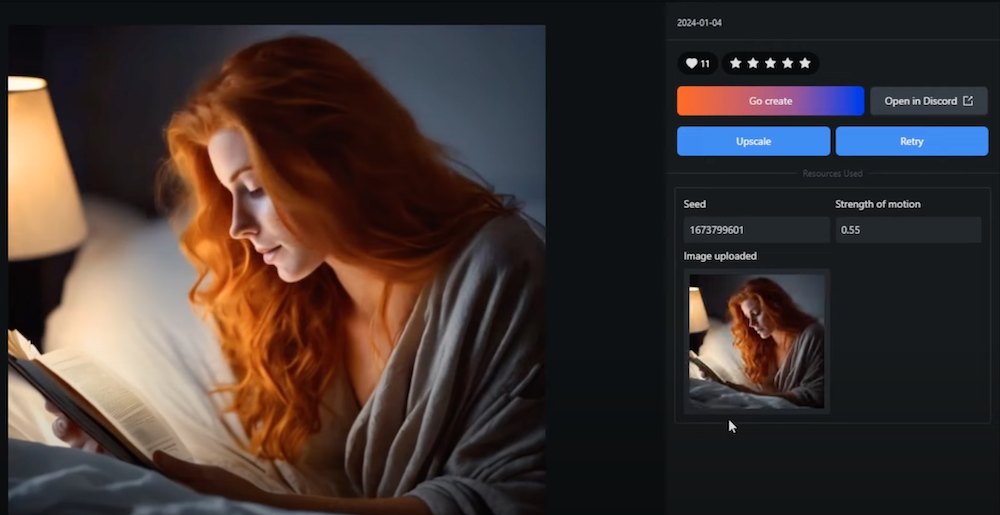
First, we tried text-to-video with prompts like a zombie apocalypse theme. The tool offers realistic, animated, and 3D styles. You can adjust the aspect ratio and seed number. Simply click “create” to start.
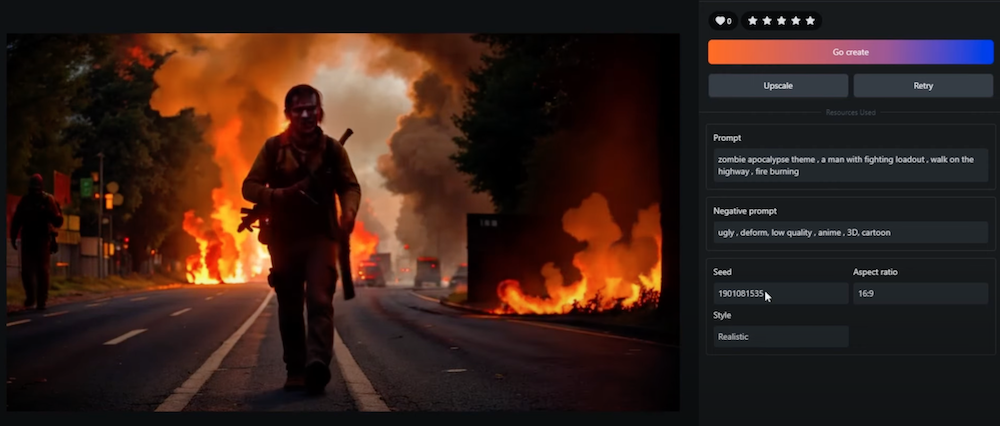
Next, we tried image-to-video. Simple prompts work best. You can adjust the motion strength. However, too high a setting can cause deformities. For best results, keep motion strength between 0.3 and 0.5.
The text-to-video feature is great for storytelling on YouTube. You can regenerate scenes with the same settings or edit prompts for new creations.
From my testing, it’s best to avoid motion strength above 0.5 to prevent deformities. Some images, especially close-ups, tolerate higher motion settings better.
The tool’s backend likely uses Stable Diffusion. It’s free for now, but future charges are possible. The platform supports various creative uses, but improvements in handling human figures are needed.
PixVerse Discord commands
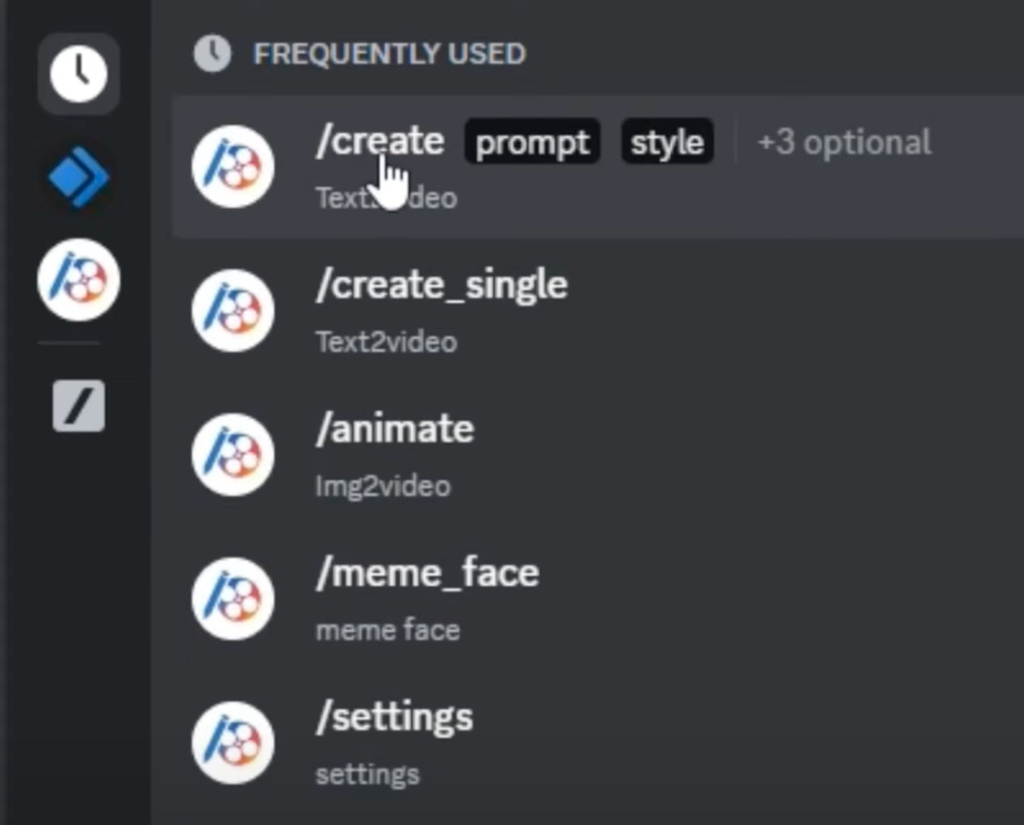
Conclusion
In conclusion, PixVerse AI shows promise for AI video generation. The ability to create nuanced motions without deformities will be crucial for future success. I hope this review inspires you and offers insight into the evolving AI video market.
Read other articles in our Blog: