Prompts are widely used in text-to-video, image-to-video, and character-to-video generation with PixVerse. Writing accurate prompts helps PixVerse generate the desired video more efficiently, reducing trial and error. This guide explains the basic rules for prompts in PixVerse, helping you get started with AI video generation.
1. What is a Prompt
- In AI video generation, a prompt is a descriptive text or instruction used to guide the AI model in creating specific video content. Simply put, you need to describe the video scene you want to generate in the prompt.
- Prompts generally include descriptive text, instruction parameters, emotional atmosphere, and reference style. These aspects will be explained in detail.
2. Prompt Language
It is recommended to use English for input as PixVerse understands English best and yields the best results.
If you are not familiar with English, you can use your native language. PixVerse’s model can handle input in any language.
3. Prompt Content
3.1 Descriptive Text
Provide detailed text describing the content you wish to generate. Use natural language and be as simple and detailed as possible to avoid ambiguity, classical language, poetry, or idiomatic expressions.
If unsure how to describe, use this formula: subject + subject description + action + environment, i.e., “What + where + doing what.”
Example:
- A white cruise ship sails slowly across the sea.

3.2 Instruction Parameters
Typically include video length, resolution, frame rate, etc.
PixVerse generates videos with a default length of 4 seconds, resolution of 1408×768 (longer videos will be supported in future updates).
Upscaling can increase the resolution to 4K, significantly enhancing video quality but also increasing generation time.
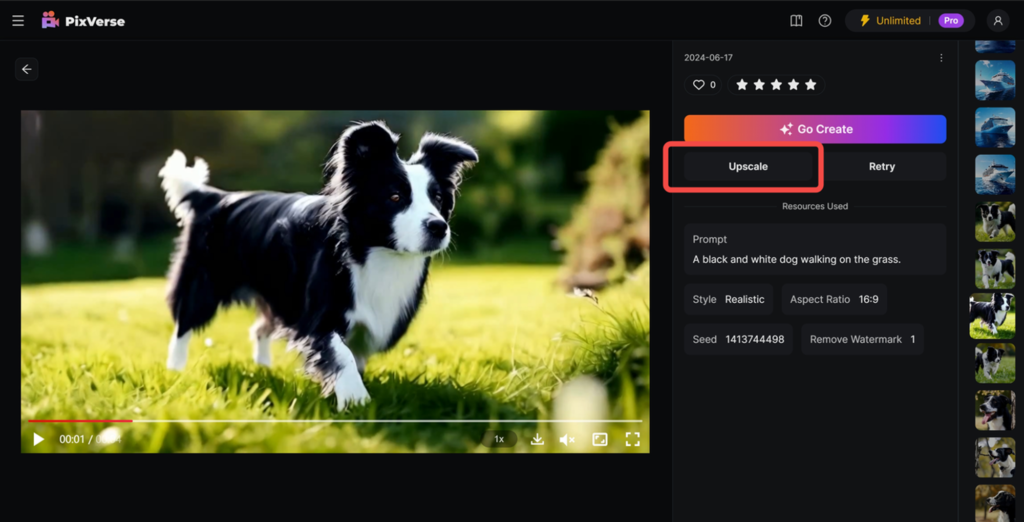
3.3 Emotional Atmosphere
Describe the emotional tone or atmosphere of the video, useful for controlling facial expressions, environment mood, etc.
Example:
- A girl with long hair looks at the camera with a melancholy expression.

3.4 Reference Style
You can input reference art styles.
Example:
- classic cinema, black and white, film grain, vintage aesthetic, flickering light, detective, a man leaning against the wall.

4. Summary
In general, writing prompts for PixVerse involves using natural language and following simple, detailed rules. With these basic guidelines, you can start creating with PixVerse!
By understanding and applying these basic principles, you can effectively use prompts to generate videos with PixVerse, making your AI video creation process smoother and more efficient.
Try at: PixVerse.ai
Read related articles:

