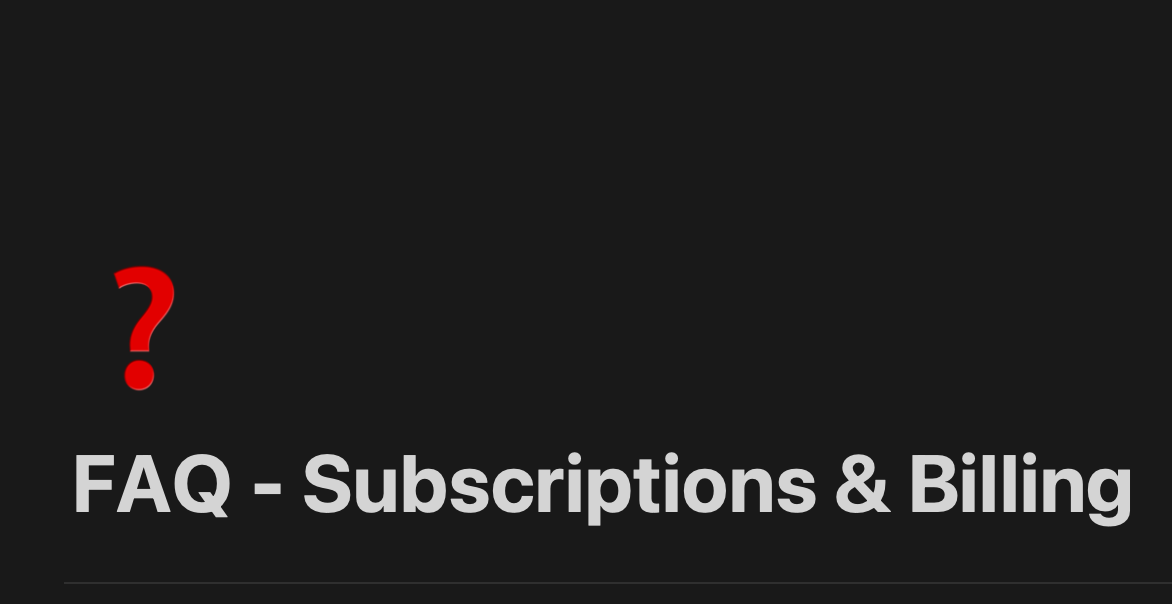PixVerse Team introducing new subscription plans! By subscribing, you’ll enjoy enhanced benefits such as faster video generations and additional credits for even more creative freedom. Not ready to subscribe? No worries, you’ll still receive free credits and have access to all the fantastic features available at PixVerse.
Check out the PixVerse Pricing FAQ below.
What are the PixVerse Credits?
In PixVerse’s premium system, credits are used for creating videos. Here’s how they work:
- Daily Credits: Renew every day at 0AM UTC and expire at the end of the day if unused.
- Monthly Credits: Refresh monthly and any unused credits expire at the end of the current billing period.
- Purchased Credits: Only subscribers can buy additional credits on a pay-as-you-go basis. These purchased credits never expire and will stay in your account until used.
How many credits are required for each type of video generation?
Each video generation, regardless of the type, consumes 10 credits. This includes:
- Text-to-video
- Image-to-video (including HD generation)
- Upscale
Please note, if you choose to retry a generation, it will also consume the same amount of credits accordingly. However, if a video generation fails to process correctly, no credits will be deducted from your account.
What’s the consumption order for daily, monthly, and purchased credits?
Credits are consumed in a specific sequence to maximize your benefits:
- Daily credits are utilized first.
- Once daily credits run out, monthly credits will be consumed next.
- Purchased credits are reserved and only spent if daily and monthly credits have been exhausted.
What happens if I run out of credits or don’t use them all by the end of the day/month?
If you exhaust your credits, you’ll need to pause video creation until they are replenished. Daily credits reset each day at midnight UTC, and monthly credits reset at the start of each month. Unspent credits (except for purchased credits) do not carry over, so we recommend utilizing them fully to maximize the value of your subscription. If needed, subscribers have the option to purchase additional credits at any time to continue creating content without interruption.
What is “Unlimited Generation”?
The Unlimited Plan is designed for those who need the freedom to create. As a subscriber, you’ll enjoy the liberty to produce as many videos as you like, free from the constraints of daily or monthly credits.
How to manage my subscription?
Managing your subscription is easy! Just head over to the Subscribe page on our website. From there, you have the flexibility to upgrade, downgrade, or cancel your subscription at any time. Here’s how it works:
- Upgrade: You can upgrade your plan whenever you like, and the changes will take effect immediately, giving you instant access to the new features.
- Downgrade/Cancel: You can downgrade or cancel your subscription whenever you wish. However, these changes will only become effective at the end of your current billing cycle. Changed your mind? No worries! You can undo the cancellation before the cycle ends, keeping your plan active.
Can I use the videos for commercial purposes?
Yes, you are welcome to use the videos you create with PixVerse for any commercial purpose. For comprehensive guidelines and details, please refer to our Terms of Service.
How can I edit my payment information, such as bank account or address?
Subscribers can easily update their payment information by navigating to Subscribe page and clicking the Edit Payment button. This action will redirect you to Stripe, where you can modify your bank account, address, and other details. Ensure your information is accurate to avoid any issues with future payments and continuous access to premium features.
Why is my account still on the previous plan after payment?
After subscribing, it might take 1-2 hours for Stripe to process the payment and for your plan to be updated due to system syncing. This delay is uncommon, but if it happens, please be patient and check your account status after a couple of hours. If your account still hasn’t switched to the subscribed plan, reach out to us at support@pixverse.ai. To expedite the resolution, include your account ID and the email address used for the Stripe payment in your support request, and we will investigate promptly.
Where can I find the invoice for my previous payment?
To access your past invoices, please go to the Subscribe page and click the View Invoices button. This will redirect you to the Stripe dashboard, where you can view all your previous invoices.
What payment methods are supported?
We use Stripe for payment processing, which supports various major payment methods. The availability of these methods can depend on your geographical location. If your preferred payment method isn’t listed or accepted, please try an alternative method or contact us at support@pixverse.ai. We can explore the possibility of adding your preferred method if it’s supported by Stripe.
Supported payment methods:
- Debit / Credit Cards
- Apple Pay
- Google Pay
- Link
- Wechat Pay / Alipay
What should I do if my subscription isn’t working as expected or I encounter unlisted issues?
If you experience any unexpected issues with your subscription or face problems not covered in our FAQ, please contact us at support@pixverse.ai. Describe the issue in detail and include any relevant screenshots or information. For faster assistance, please
provide your account ID and the email address associated with your Stripe payment in your message, and we will address your concerns promptly.
Read articles in our Blog.