Tag: Video Generator
-

PixVerse Honor 2025
Geneva, July 9, 2025— Generative AI video platform, PixVerse, has been honored as an Outstanding Case in the “Productivity” category at the United Nations AI for Good Global Summit 2025. Showcased under the “Innovate for Impact Use Case” track on July 9th, PixVerse is the first AI video application ever recognized by the summit for…
-

PixVerse Video-to-Video Feature
PixVerse Dev Team thrilled to announce the latest addition to PixVerse: the groundbreaking Video-to-Video Feature! 🎥✨ This new tool lets you effortlessly transform real-life footage or movie clips into endless, extended videos with just a few clicks. Whether you’re looking to add cinematic effects, enhance visuals, or completely reimagine a scene, the possibilities are endless. Perfect…
-

Guide: How to Use PixVerse AI
PixVerse AI is a next-generation tool that allows you to turn text and images into long-form AI-generated videos. This guide will walk you through the basic steps of using PixVerse AI, from signing up to creating your own videos. Whether you’re new to AI video generation or looking to explore advanced features, this guide has…
-

TOP-7 AI Video Generators
I remember seeing the first demonstrations of video generation tools, then we started to see things like Kaiber. RunwayML kind of changed the game, then we saw Pika Art, and now when it comes to AI-generated video, all the buzz is about Haiper AI. Besides that, there are other contenders in the race that are…
-
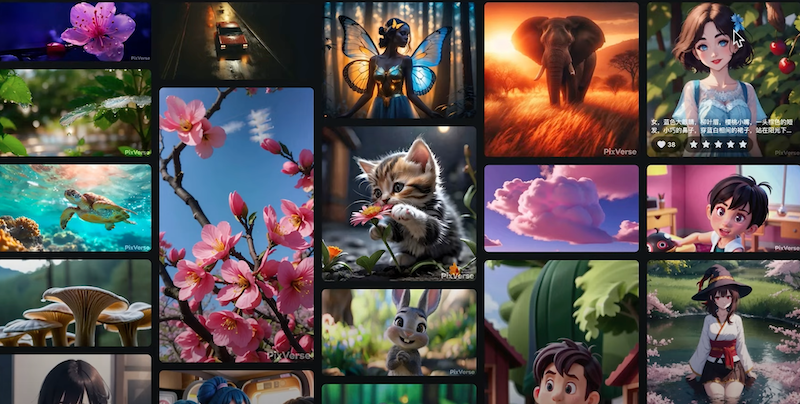
Free AI Video Generator in 2024
I’ll introduce you to the best free AI video generator available in 2024 — PixVerse AI. Remarkably, PixVerse AI offers its services completely free, with no paid subscription options currently available. It’s an excellent choice for those looking to explore AI video creation without any initial investment. AI video generators have evolved rapidly from their…
-

How Does AI Video Generators Work?
AI video generation is a revolutionary technology that enables the creation of videos without human intervention. This innovative process uses machine learning algorithms to generate high-quality videos from scratch. In this article, we’ll delve into the technical aspects of AI video generation, exploring how it works and the technologies behind it. What is AI Video…
-
![PixVerse Features [New in 2024]](https://pixverse.org/wp-content/uploads/2024/05/PixVerse-Features-New-in-2024.png)
PixVerse Features [New in 2024]
PixVerse has added an amazing character-to-video feature opening up a world of possibilities! It already has text-to-video and image-to-video capabilities! I created a few videos quickly. Check them out below. 1. Consistent Character. 2. Imagine scenarios like a mother elephant looking after lion cubs, or a mother dog nurturing kittens, and so on. I first…
-

PixVerse: Character to Video
PixVerse AI recently unveiled a new feature that significantly enhances the consistency of characters across their articles. With this innovative tool, users can select any image as a character and create varied scenarios within their content. Exploring the Application Upon accessing the PixVerse AI App homepage, one finds themselves on a platform dedicated to transforming…
-
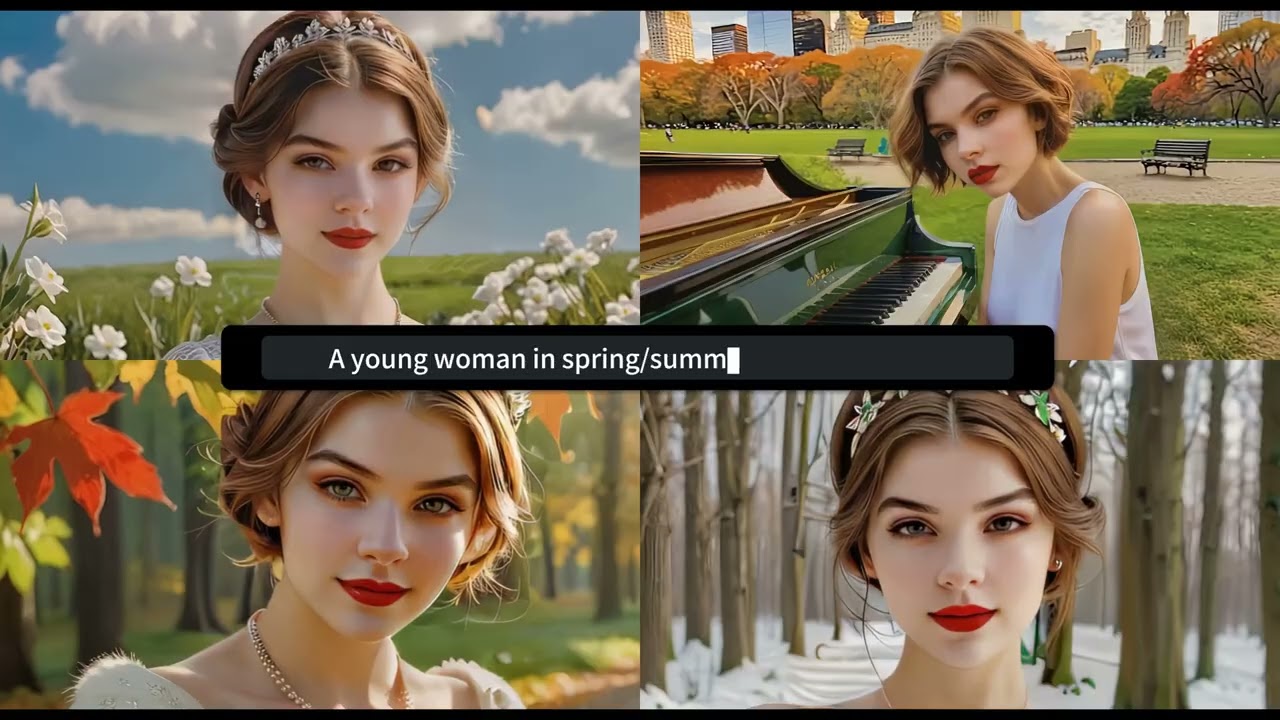
Exploring PixVerse AI Video Maker
PixVerse represents a revolutionary advancement in AI technology, specifically designed to generate stunning animated videos from simple text descriptions. This platform empowers users to quickly and easily bring their creative visions to life, transforming ideas into visually appealing animations in just seconds. Key Features of PixVerse At its core, PixVerse offers several powerful features that…
-

PixVerse Camera Motion
PixVerse.ai team introducing their latest feature: Camera Motion! You can now control the movement of camera in different directions, horizontal, vertical, roll, and zoom. More on https://app.PixVerse.ai Read related articles:
