-

PixVerse Honor 2025
Geneva, July 9, 2025— Generative AI video platform, PixVerse, has been honored as an Outstanding Case in the “Productivity” category at the United Nations AI for Good Global Summit 2025. Showcased under the “Innovate for Impact Use Case” track on July 9th, PixVerse is the first AI video application ever recognized by the summit for…
-
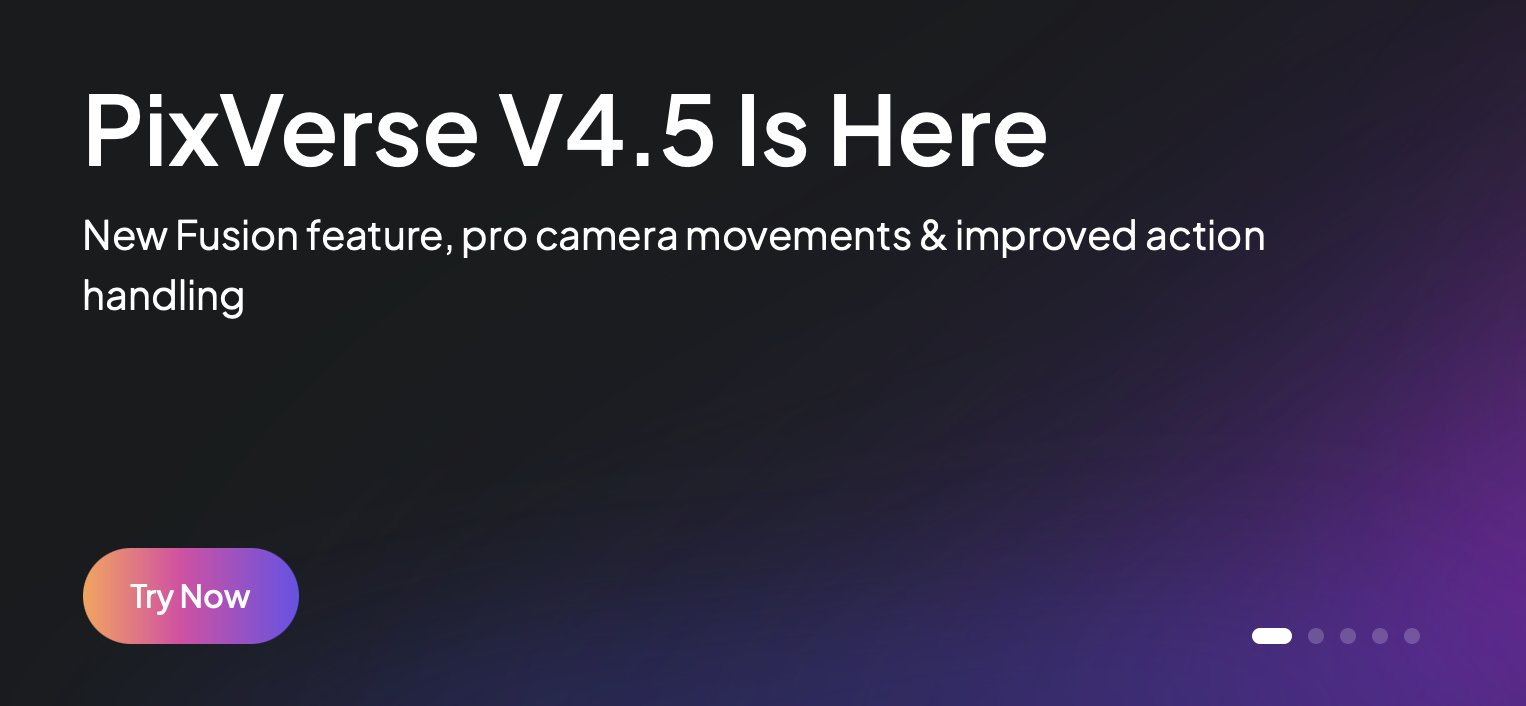
PixVerse AI Tool: Latest News and Updates
PixVerse AI continues to revolutionize video creation, solidifying its position as a top AI-powered platform for content creators. Over the past two months, PixVerse has rolled out exciting updates, enhancing its capabilities for generating cinematic-quality videos with ease. Here’s a quick look at the latest developments. PixVerse V4.5 Release: Cinematic Quality Unleashed In mid-May 2025,…
-

PixVerse April Fools’ Creative Challenge
PixVerse April Fools’ Creative Challenge: Turn Pranks into Prizes! Unleash your imagination! Create a 20+ second video celebrating April Fools’ Day—think hilarious pranks, wild scenarios, or unexpected twists. The funnier and more original, the better! Deadline: Submit by April 1st at 23:59 UTC+0. How to Enter: Post your video on social media (TikTok, Instagram, Twitter/X,…
-

PixVerse Beta Tester Recruitment
PixVerse V3.5 Beta Tester Recruitment – Join the PixVerse Creative Community. PixVerse Dev Team are excited to announce the beta testing recruitment for PixVerse V3.5! This is an exclusive opportunity for professional creators to join the PixVerse community and help shape the future of AI-powered creativity. Key Advantages of V3.5: 📒Requirements: 🌟Beta Tester Benefits: Become…
-

PixVerse Video-to-Video Feature
PixVerse Dev Team thrilled to announce the latest addition to PixVerse: the groundbreaking Video-to-Video Feature! 🎥✨ This new tool lets you effortlessly transform real-life footage or movie clips into endless, extended videos with just a few clicks. Whether you’re looking to add cinematic effects, enhance visuals, or completely reimagine a scene, the possibilities are endless. Perfect…
-

PixVerse App
What’s the relationship between the app and the web version? The app and web versions share the same account data. You can log in to both with the same account and access your data seamlessly across platforms. Membership benefits and Credits are also synced between the app and web. In the app, you can view…
-

PixVerse V3 – PixParty
🎉 Welcome to PixVerse V3 – PixParty: Creative Chaos! 🎉 Dive into a world where creativity knows no bounds in the PixParty: Creative Chaos contest! This event challenges you to harness the power of PixVerse V3 to create short, impactful videos that push the limits of AI storytelling. Whether you’re a seasoned creator or a…
-
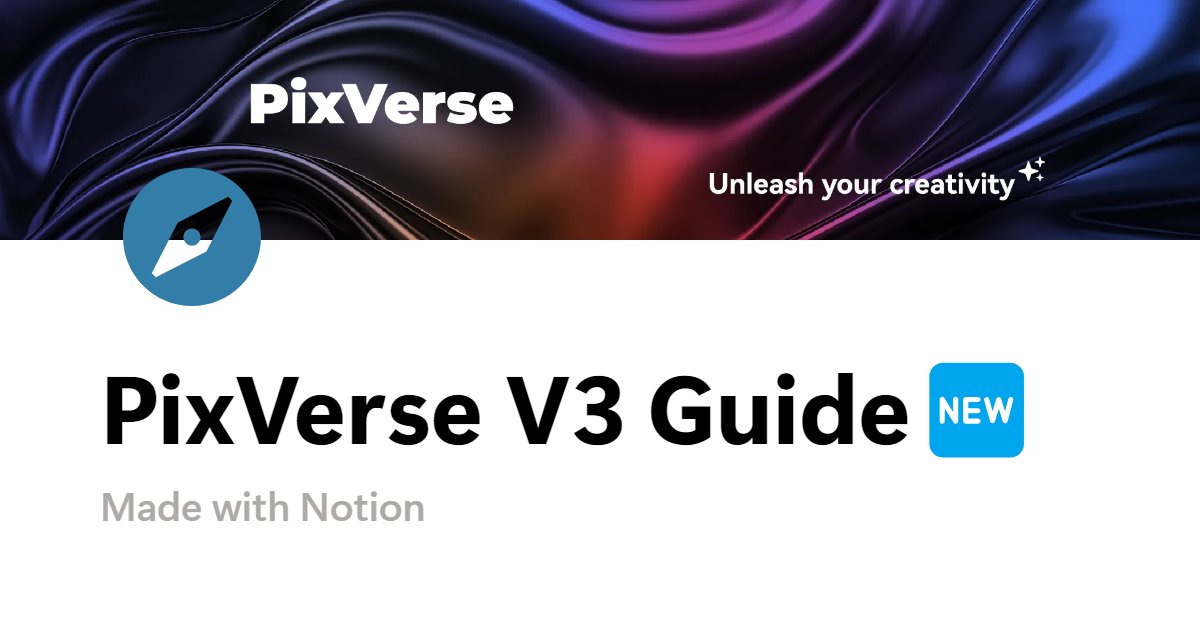
PixVerse V3 is Here!
PixVerse V3 is here! Meet the brand new Version 3 model and a bunch of fun features – Effect, Style, Extend, and Lipsync! Compared to V2.5, PixVerse V3 offers significant improvements in prompt understanding. With clear and accurate prompts, Version 3 can bring your ideas to life! Below is a detailed guide to help you…
-

PixVerse Transition from Discord to Web
PixVerse Dev Team shared an important update regarding its services. Starting in mid-October 2024, PixVerse will gradually phase out the maintenance of its content generation feature on Discord. As the company continues to evolve and focus on delivering the best possible experience, this transition is designed to encourage users to explore and utilize PixVerse’s dedicated…
-
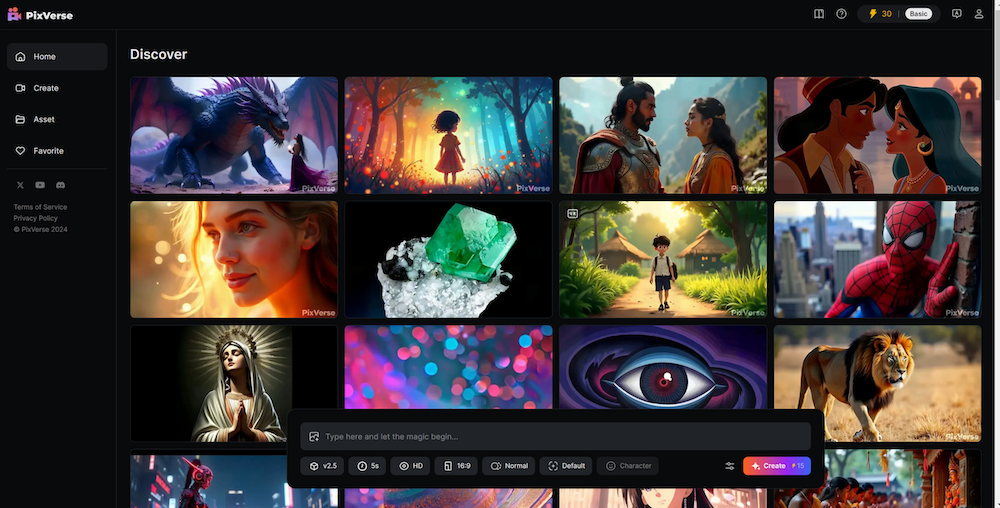
PixVerse V2.5 UI Guide
The new PixVerse v2.5 UI is live, further optimizing the user creation experience. The new PixVerse UI is live, further optimizing the user creation experience. Key updates include: This article provides a detailed introduction to the functionality of each module in the new UI, helping you smoothly create your own works. Home The Home (首页)…
