-
![PixVerse Features [New in 2024]](https://pixverse.org/wp-content/uploads/2024/05/PixVerse-Features-New-in-2024.png)
PixVerse Features [New in 2024]
PixVerse has added an amazing character-to-video feature opening up a world of possibilities! It already has text-to-video and image-to-video capabilities! I created a few videos quickly. Check them out below. 1. Consistent Character. 2. Imagine scenarios like a mother elephant looking after lion cubs, or a mother dog nurturing kittens, and so on. I first…
-

PixVerse: Character to Video
PixVerse AI recently unveiled a new feature that significantly enhances the consistency of characters across their articles. With this innovative tool, users can select any image as a character and create varied scenarios within their content. Exploring the Application Upon accessing the PixVerse AI App homepage, one finds themselves on a platform dedicated to transforming…
-
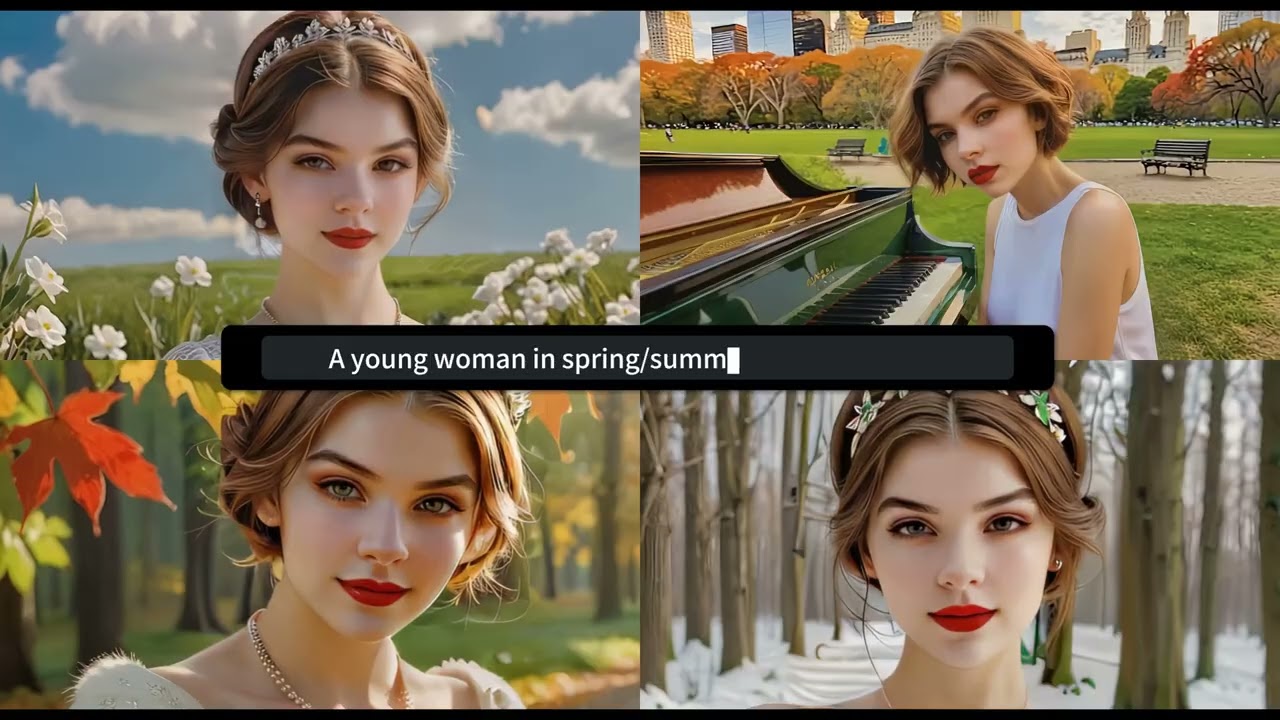
Exploring PixVerse AI Video Maker
PixVerse represents a revolutionary advancement in AI technology, specifically designed to generate stunning animated videos from simple text descriptions. This platform empowers users to quickly and easily bring their creative visions to life, transforming ideas into visually appealing animations in just seconds. Key Features of PixVerse At its core, PixVerse offers several powerful features that…
-

PixVerse Camera Motion
PixVerse.ai team introducing their latest feature: Camera Motion! You can now control the movement of camera in different directions, horizontal, vertical, roll, and zoom. More on https://app.PixVerse.ai Read related articles:
-

How to Create Consistent Characters in PIXVERSE
Creating consistent characters in your digital projects can significantly enhance storytelling and audience engagement. The latest update from Pixar’s PIXVERSE has introduced a powerful feature known as the “character to video” option, making this task easier and more effective. Let’s dive into how you can utilize this innovative tool to craft your unique characters and…
-

PixVerse Challenge
Welcome to the “Character to Video” challenge, where your favorite characters come to life in motion! Dive into the realm of animation and bring static characters into dynamic stories using PixVerse. Showcase your talent and creativity by transforming beloved characters into engaging video narratives. Cash Prizes Await! 🥇1st Place: $500 for one outstanding creator🥈2nd Place:…
-
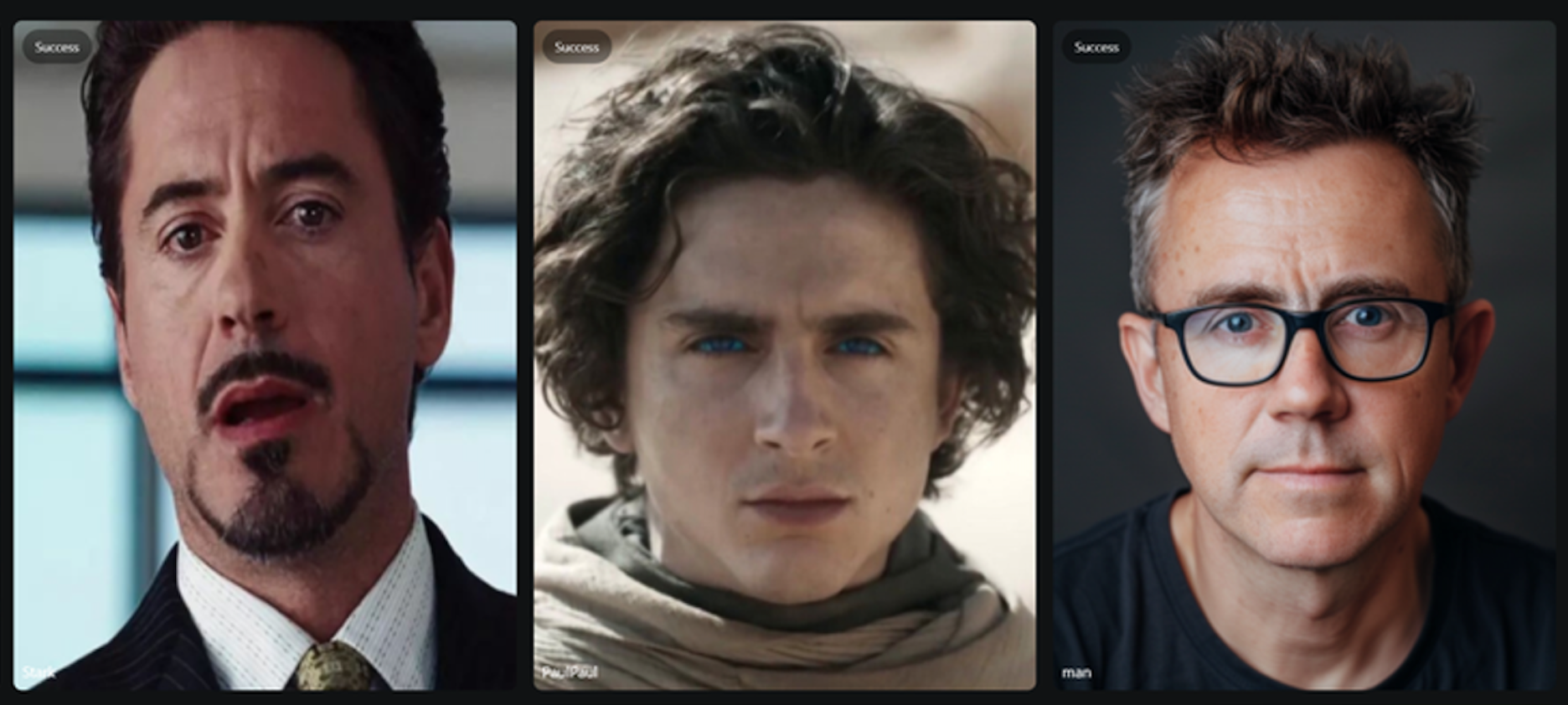
PixVerse: Introduction to the Character to Video
Experience seamless style transitions while maintaining your PixVerse character’s identity. Explore endless possibilities with PixVerse Character to Video function in details below. 1. Accessing Character Feature Start on the main page of the application or website. Look for the option labeled “Character” and click on it to proceed. 2. Click Create Character 3. Creating Your Character 4. Finish Creating Your…
-

PixVerse Character-to-Video
You can now make videos of characters using just one image. And maintain consistency with the character regardless of the scenes you create. Here’s how the PixVerse Character-to-Video feature works. Follow these steps. Step 1. Accessing the “Character-to-Video” feature Step 2. Create the Character Step 3. Create Videos Read related articles:
-

Secrets of PixVerse AI
Welcome to our comprehensive exploration of PixVerse AI. For filmmakers, animators, motion designers, content creators, or enthusiasts of AI technology, PixVerse AI’s capabilities are both intriguing and transformative. PixVerse stands out in the crowded AI video generation market by offering a versatile web-based platform. This platform is easily accessible through browsers and Discord, ensuring that…
-

PixVerse Weekly Theme
This week’s PixVerse Weekly Theme “A post-apocalyptic future”. Create a short film showcasing a world devastated by a deadly virus or the harrowing aftermath of a devastating war. Creation & Submission Time: Start time 22/03 00:00am – End time 03/04 11:59pm (Pacific time) How to Submit? Craft a short video using PixVerse based on the…
