Today, we will explore the process of animating images from Midjourney using PixVerse AI. PixVerse is a powerful generative AI tool. It allows the creation of animations from text prompts or existing images. Currently, many features of PixVerse are available for free. However, this may change in the future.
To begin, generate images using Midjourney v6. These can be photorealistic or illustrations. You can create your own images in Midjourney or use free assets provided.
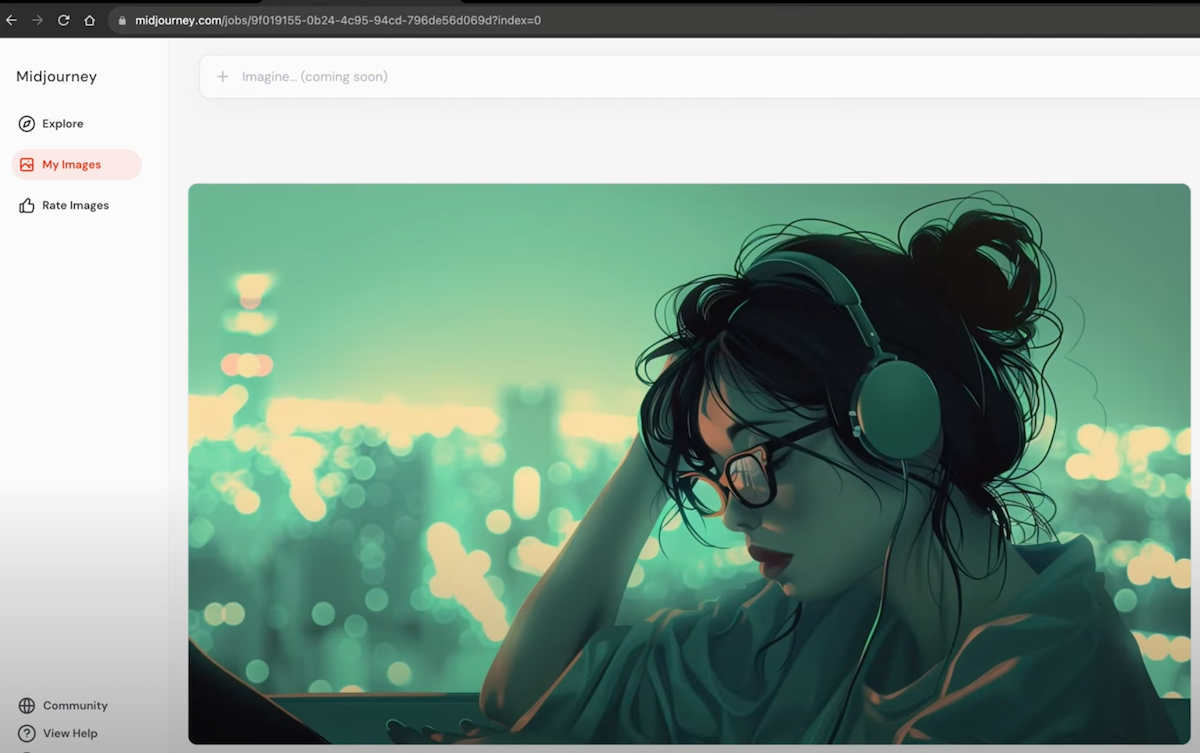
Once you have your images, visit the PixVerse AI website at https://pixverse.ai. There, you will need to create a free account or log in. Click on the “Get Started in Web” button.
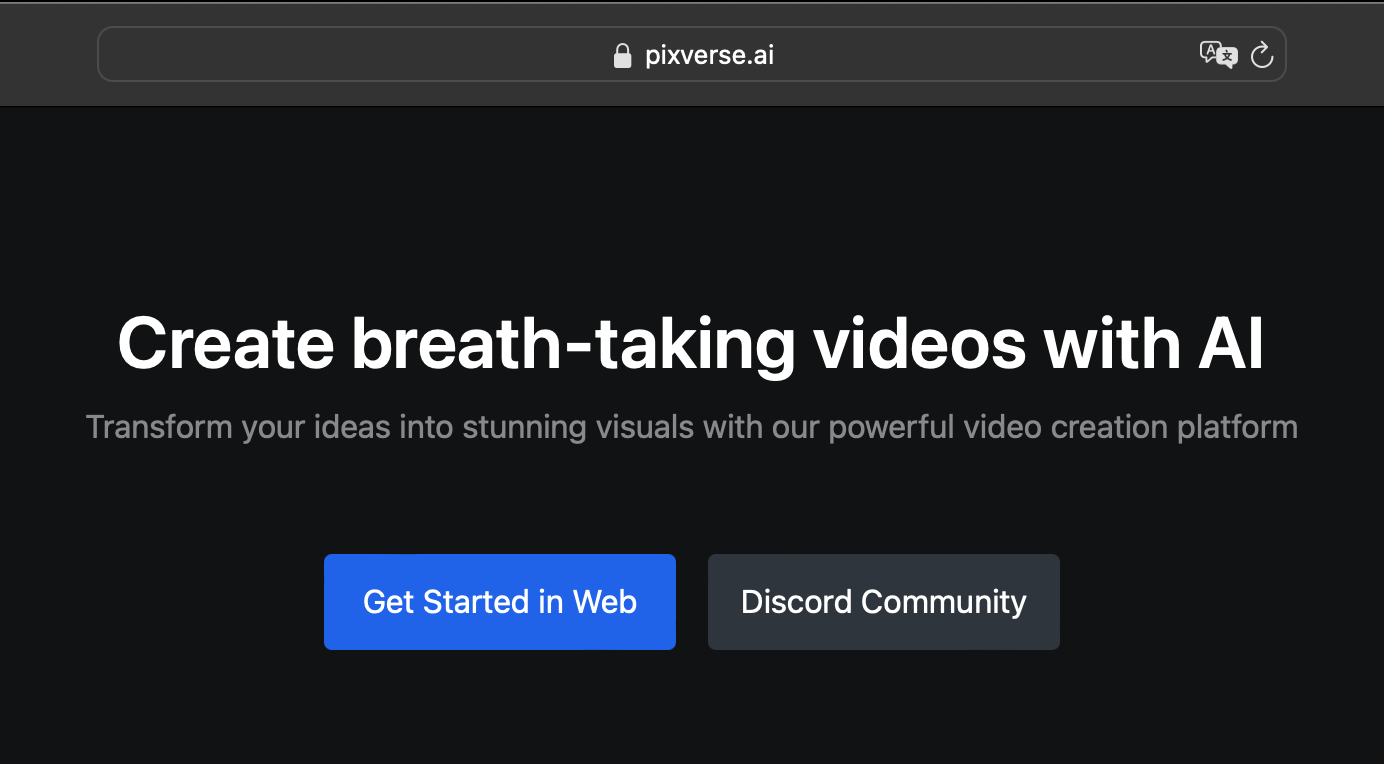
Next, click on the “Create” button in the upper right-hand corner. Upload the Midjourney images you wish to animate. Work on one image at a time. Ensure the image is fully uploaded before proceeding.
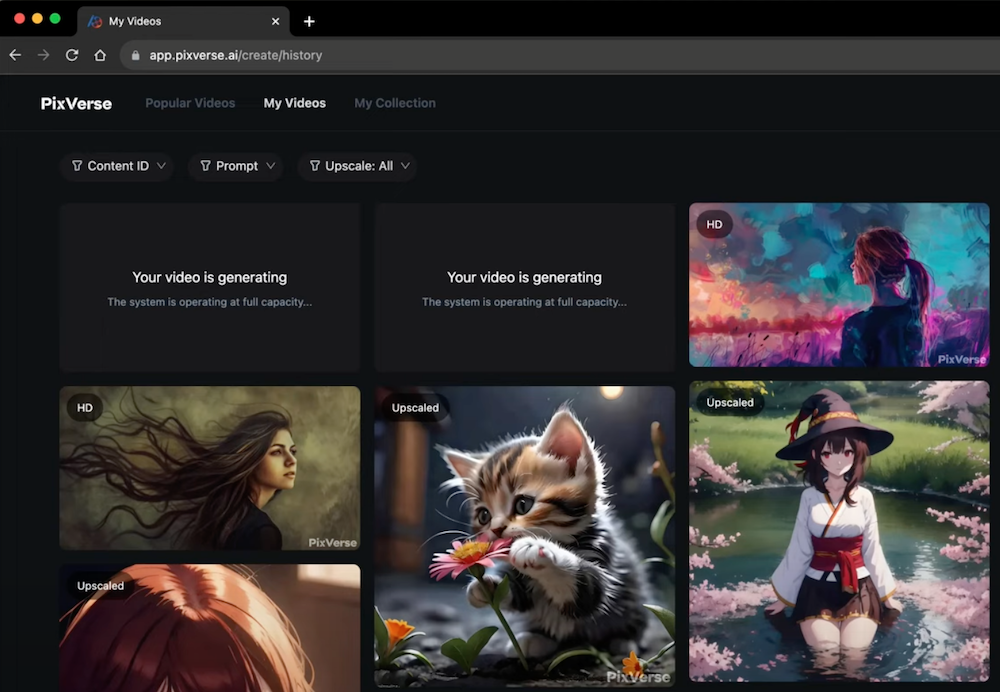
Adjust the motion strength, with a recommended value of 0.55 or higher. The more motion strength, the more motion in your animation.
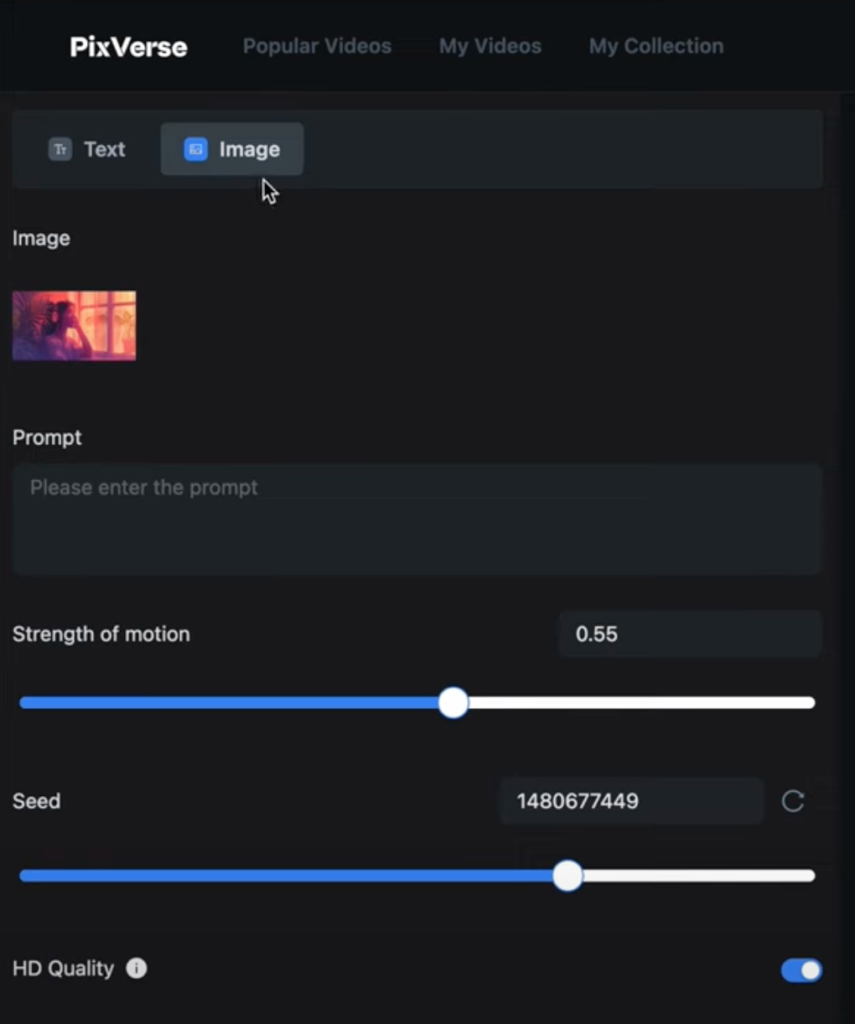
Activate the HD quality toggle for clearer videos. Be aware that this increases generation time. Then, click on the “Create” button at the bottom and wait for your animation to be generated. You can generate up to four animations simultaneously. After an animation is generated, you have the option to upscale it for free.
Downloading results
All images from Midjourney and animations from PixVerse discussed here can be downloaded for free in 4K resolution. These resources are available to use at no cost.
Red related articles:

