Today, we’re exploring PixVerse AI, a new AI video generator that’s currently free. It allows for unlimited video creation. The platform stands out among video generators for its quality. Once registered, users access a gallery showcasing popular creations for inspiration. Videos created by others display the prompts used, aiding in understanding the tool’s capabilities.
How to use PixVerse AI
To create a video, navigate to the “create” section, offering “text to video” or “image to video” options at https://pixverse.ai.
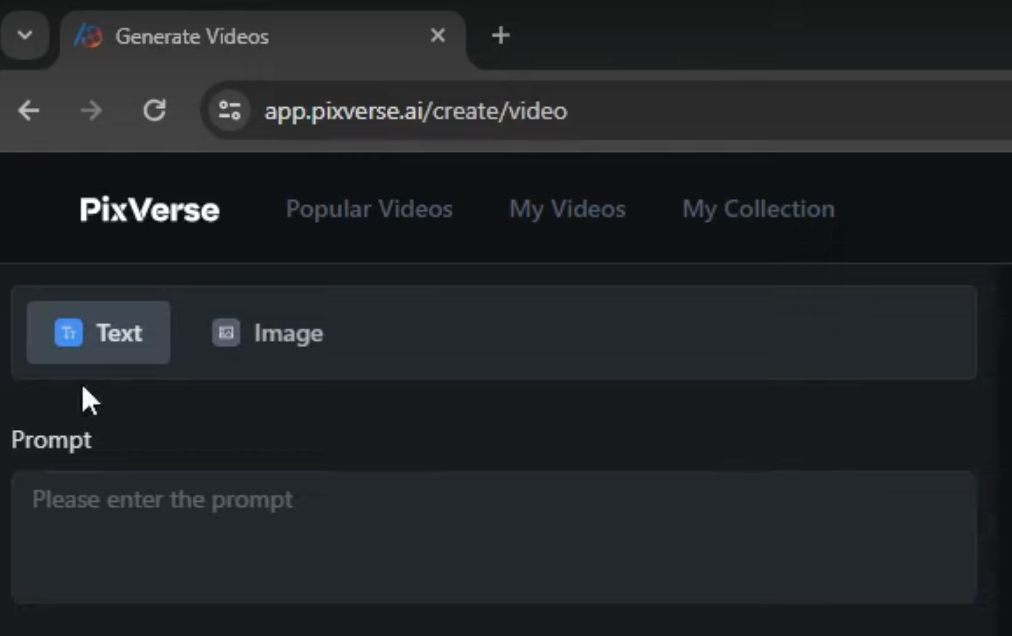
“Image to video” typically yields better results. Users can animate images, adjusting the prompt, motion strength, and opting for HD quality, which may increase processing time. Examples include animating images with subtle panning or adding motion to elements like hair, showing impressive versatility despite some limitations in panning effectiveness.
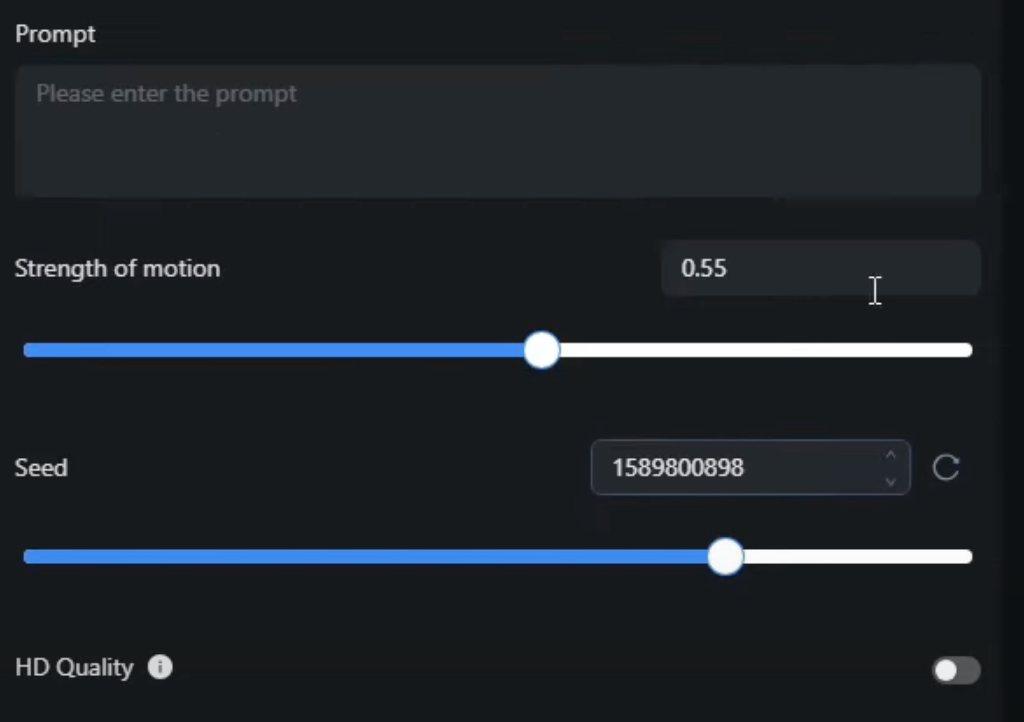
The platform supports simultaneous generation of multiple videos. Experimentation with different prompts and settings, like “wind blowing hair” or “cinematic panning shot,” reveals varied outcomes in animation quality. PixVerse’s AI can even add unexpected details like blinking, enhancing the realism of animations.

PixVerse AI encourages community engagement through partnerships and a new Discord server, aiming to foster an AI-centric community. Users are invited to share experiences and learn from each other. You also can join the PixVerse Discord server by invite.
For enhancing video quality, PixVerse videos can be upscaled using external tools like Wu2x Video 2x, offering free, efficient video upscaling and frame interpolation for improved resolution and frame rate. This process significantly enhances the quality of AI-generated videos, making PixVerse AI a valuable tool for creative video production.
Conclusion
This overview suggests PixVerse AI as a promising tool for creators looking to explore AI-generated video content, with community support and external enhancement options enriching the user experience.
Read related articles:

