We’re all familiar with the challenges of creating high-quality animations. The expense and time involved can be overwhelming, leaving aspiring animators searching for accessible tools that won’t break the bank. Allow me to introduce PixVerse, an innovative AI generator. I understand the frustration many of you experienced when PikaLabs Video Generator moved to a paid tier system, prompting the quest for a reliable and free alternative. Pixers is here to save the day. Let’s explore Pixers and witness how it can revolutionize your creation experience.
Pixers offers two usage options, just like other AI generators: web-based and through Discord Server. Starting with the web-based option, Pix’s web-based AI generator provides both text-to-animation and image-to-animation functionalities, boasting three unique stylizations: realistic, anime, and 3D animation. And the cherry on top, it’s currently free. Imagine bringing your creative vision to life with just a few clicks with Pix’s text-to-animation feature. Describe your scene in the prompt section, choose your desired style, aspect ratio, set the seed for consistency, and hit create. Wait for the animation generation to complete, and your video will automatically pop up in the block. Note that the generation can take up to several minutes to finish. After your video has been generated, click on it to be redirected to the video page where you can upscale or retry. You also have the option here to download the video.
For those with an artistic flare, Pixers also offers image-to-animation functionality. Upload your image, click select assets to choose from your uploaded images, and proceed to control movement. Write it in the prompt or leave it empty for automatic detection, adjust the strength of motion, set the seed, and click create. Pixers can generate animations up to 3 to 4 seconds long for free with the option to upscale, retry, and download.
How to use PixVerse on Discord
Now let’s quickly look at how to use Pixers on Discord. Click join beta and you’ll be redirected to the Discord server.
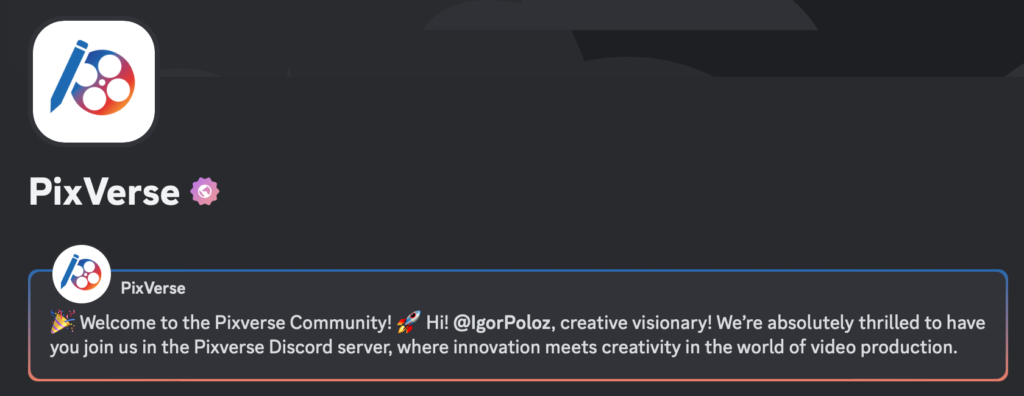
On the left side, you’ll find channels.
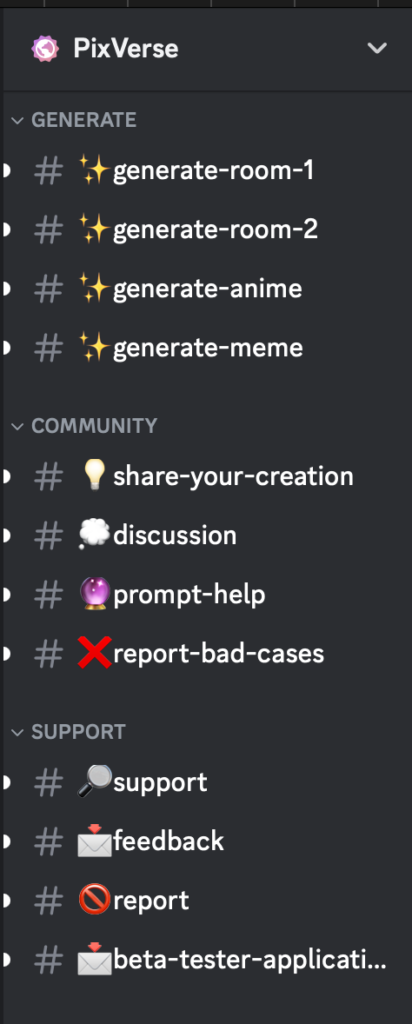
Click on the appropriate channel and you’ll see options like create animate. Input your prompts, choose a style, select the aspect ratio, and hit generate. In the case of Discord, Pixers provides four different variations of the same video, a unique feature compared with other AI generators.
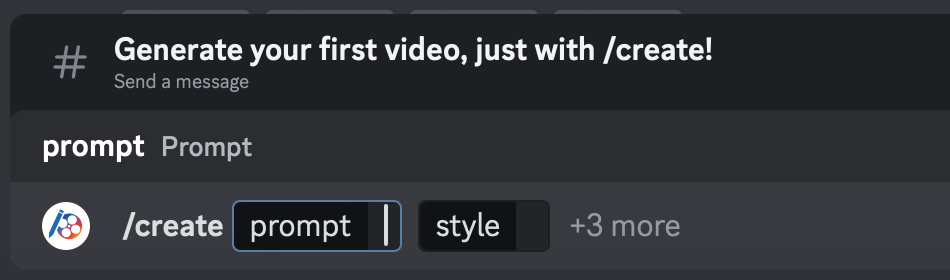
Although PixVerse may lack some advanced features like camera motion controls found in platforms like PAB, its impressive performance in image-to-animation and text-to-animation tasks makes it a compelling choice. And the best part, it’s free. Creating animations with PixVerse is straightforward: generate, edit, download, and share. Don’t miss out on this opportunity. Pixers offers creative possibilities without breaking the bank. Say goodbye to mundane videos and hello to engaging content that captivates your audience. Seize the moment, try Pixers now while it’s still freely available. Unleash your creativity, craft stunning videos, and share them with the world.
Read related articles:

