Welcome to our comprehensive exploration of PixVerse AI. For filmmakers, animators, motion designers, content creators, or enthusiasts of AI technology, PixVerse AI’s capabilities are both intriguing and transformative. PixVerse stands out in the crowded AI video generation market by offering a versatile web-based platform. This platform is easily accessible through browsers and Discord, ensuring that users can integrate PixVerse AI into their creative workflows without complicated setups or installations.
A New Horizon for Creators
One of the significant positive aspects of PixVerse is its ability to support a diverse range of styles. This feature opens up a vast playground for creators to experiment with different aesthetics and bring varied creative visions to life.
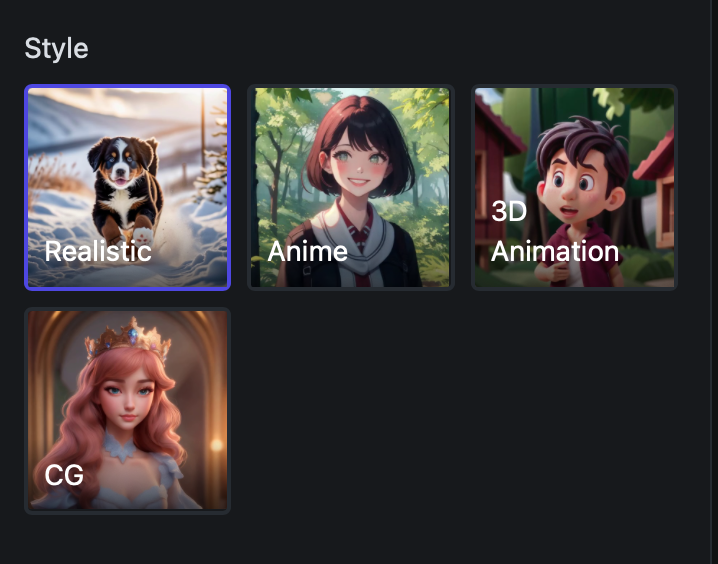
The built-in upscaler is another boon, enabling users to enhance the quality of their projects effortlessly.
Low resolution image:

And image upscaled using PixVerse Upscaler:

This combination of style flexibility and technical enhancement tools empowers creators to push the boundaries of their creative expression.
Furthermore, the platform’s no-cost access is a major advantage, democratizing the ability to create AI-generated videos. This accessibility is crucial in fostering a vibrant community of users who share insights, provide feedback, and collectively drive the platform’s evolution.
Maximizing Creativity with PixVerse AI
A practical tip for maximizing the quality and relevance of outputs on PixVerse involves the initial input method. While the platform allows for both text and images as starting points for video creation, using your own image as the basis for a project offers a significant advantage.
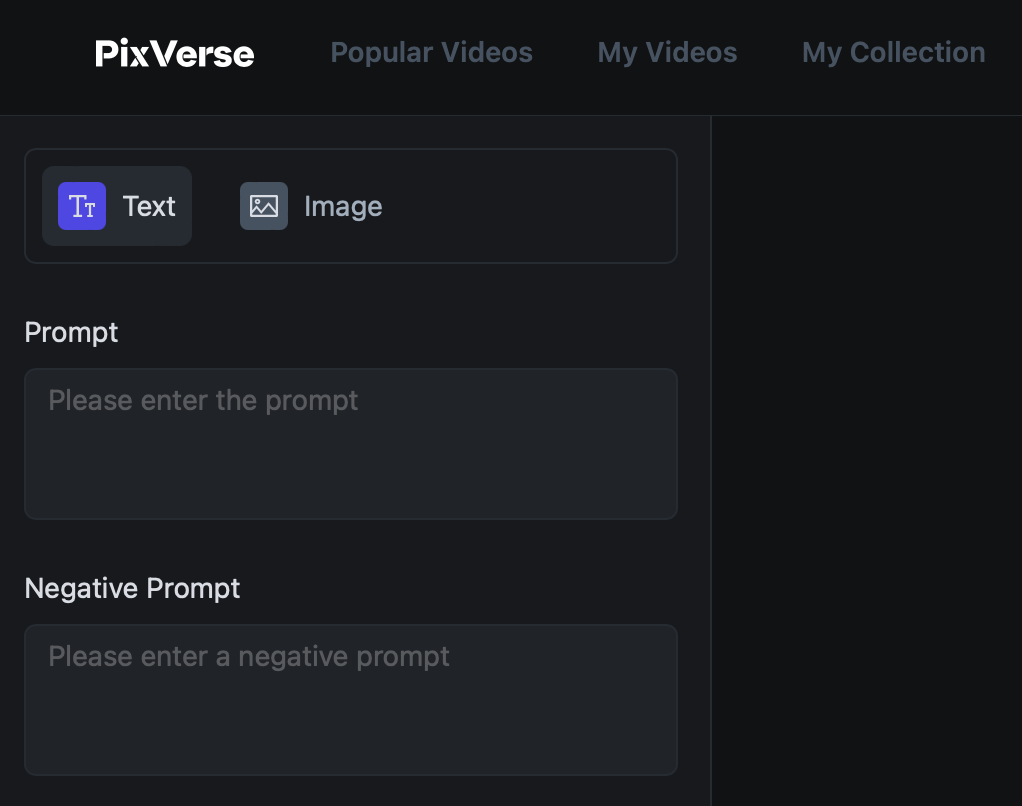
By importing a specific image, creators have a concrete starting point, reducing the unpredictability associated with the AI’s interpretation of text descriptions. This approach not only gives creators more control over the final output but also enhances the coherence and relevance of the visual content.
Moreover, PixVerse AI facilitates the addition of descriptions to the images uploaded. This feature is invaluable as it allows creators to provide context and specific instructions to the AI, guiding it towards a more accurate understanding of the intended outcome.
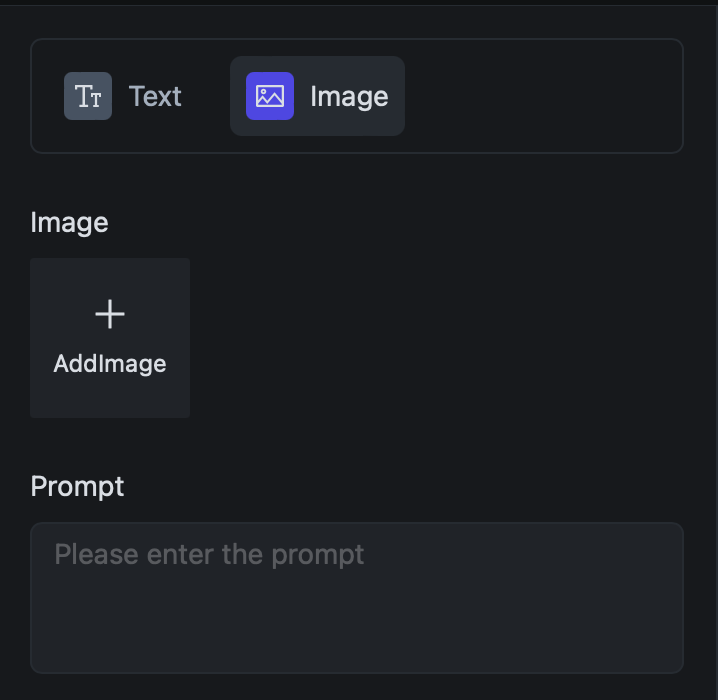
By leveraging these capabilities, choosing image-based inputs, and providing descriptive guidance, users can mitigate some of the platform’s limitations, such as inconsistencies in rendering and the challenges associated with camera control and motion interpretation.
Navigating the Challenges
However, PixVerse AI is not without limitations. One of the most notable issues users may face is the rendering of outputs in what appears to be slow motion. This outcome means that a max 4-second video clip might effectively display only about 2 seconds of motion when played back at normal speed. This issue significantly impacts the pacing and rhythm of the video content, making it challenging to achieve the intended narrative flow or to synchronize audio with visual elements effectively.
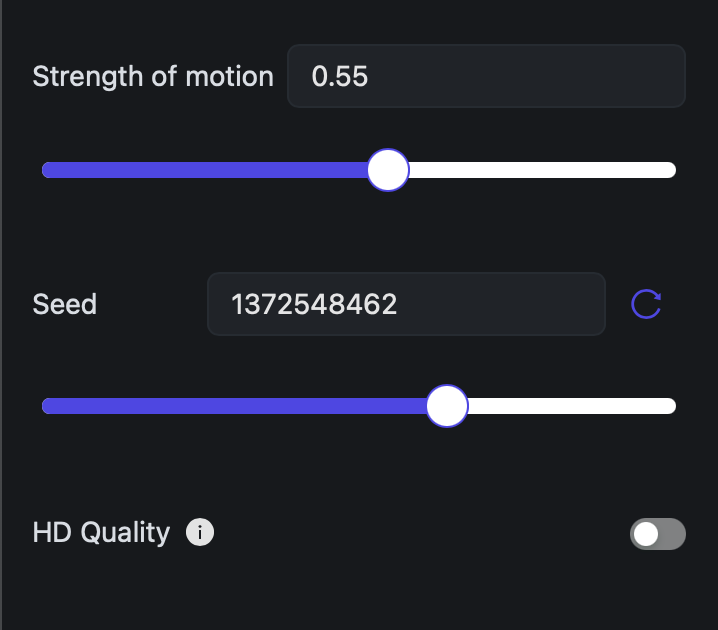
The lack of advanced camera controls and motion brushes limits the creator’s ability to direct the video’s visual narrative. Also, the use of text prompts for camera movements in PixVerse was disappointing, as it only seems to influence the subject within the frame, being at the mercy of the AI’s interpretation for camera movements.
The Future of AI-Generated Content
Despite some drawbacks, PixVerse AI signifies an impressive advancement in AI-generated content. Its innovative features provide creative individuals across various fields with a unique tool for exploration. Whether you’re aiming to produce the next viral video or simply experimenting with AI technology, PixVerse AI merges affordability, creativity, and innovation in a compelling package.
Try PixVerse at: https://app.pixverse.ai
Read related articles:

