Tag: Guide
-
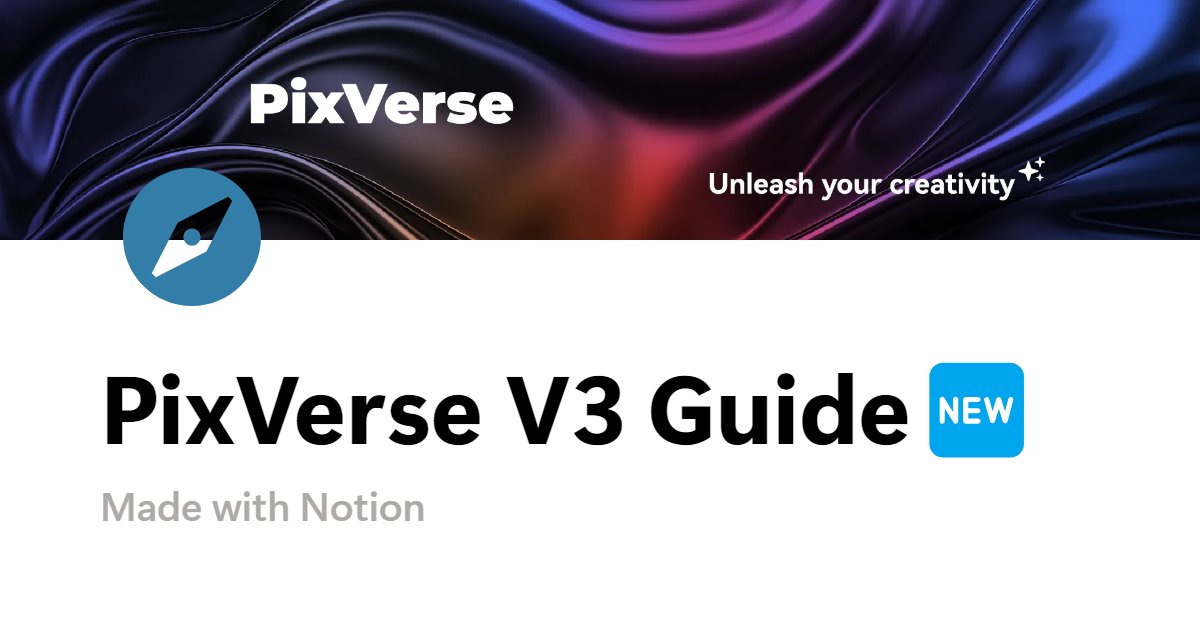
PixVerse V3 is Here!
PixVerse V3 is here! Meet the brand new Version 3 model and a bunch of fun features – Effect, Style, Extend, and Lipsync! Compared to V2.5, PixVerse V3 offers significant improvements in prompt understanding. With clear and accurate prompts, Version 3 can bring your ideas to life! Below is a detailed guide to help you…
-

Guide: How to Use PixVerse AI
PixVerse AI is a next-generation tool that allows you to turn text and images into long-form AI-generated videos. This guide will walk you through the basic steps of using PixVerse AI, from signing up to creating your own videos. Whether you’re new to AI video generation or looking to explore advanced features, this guide has…
-

PixVerse Magic Brush
PixVerse has introduced a groundbreaking feature known as the Magic Brush, transforming static images into dynamic experiences. This tutorial will guide you through each step of using the Magic Brush to animate your images effectively. Step 1: Accessing the Magic Brush Interface Step 1.1: Launch the Feature Begin by clicking on the “Create” button located…
-
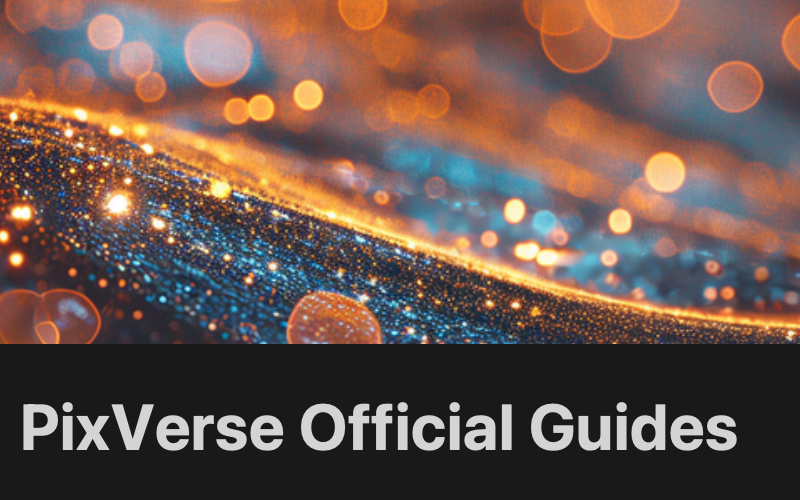
PixVerse Website Features
PixVerse now has 3 main features: In order to improve the quality of generated video, we also provide 2 auxiliary functions: Video duration Normally, PixVerse video generation takes 1-2 minutes, which can be affected by server load and the number of user requests at a given moment. In order to control the load of the server, users…
-
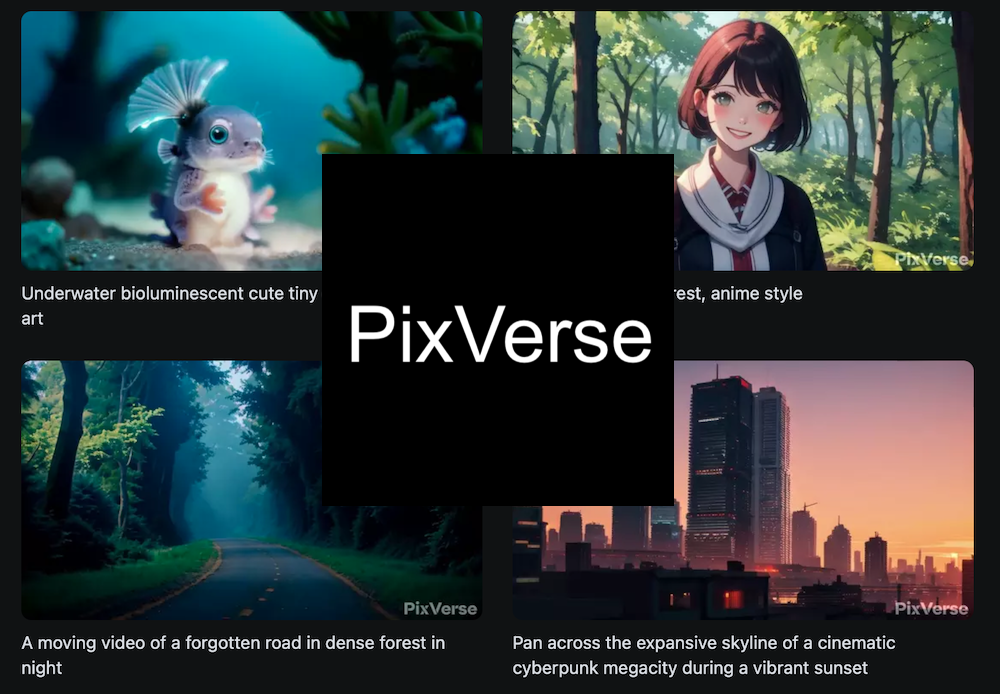
How To Use PixVerse AI
In this article, we’ll teach you how to use PixVerse AI for text to image and text creation. We’ll explore two options: the web and the Discord Community server. Starting with the web, click on the web option to arrive at PixVerse’s web application landing page. Here, templates are displayed. Hovering your mouse over each…
